Introduction to References¶
References are a key component of an applicant's vetting profile. VettingGateway allows you to easily send out standardised reference requests, complete with full reference trail to adhere to common vetting requirements.
The 'References' section is the first thing you will see when you go into an applicant's profile; first outlined in a user-friendly timeline, and then split into more detail per reference period.
Profile timeline¶
An applicant's timeline consists of their work, education, volunteering, and unemployment history, along with any gaps detected by VettingGateway.
The timeline is ordered chronologically and displays the duration of each period in one of the corresponding status colours:
Green</B
- Approved, or not needed.
Orange
- Requested (awaiting response, or not yet approved), or queried with referee.
Red
- Rejected.
Grey
- Ready to request, not required.
If you change the status of one of the reference periods, the colour of the period in the timeline will change accordingly.
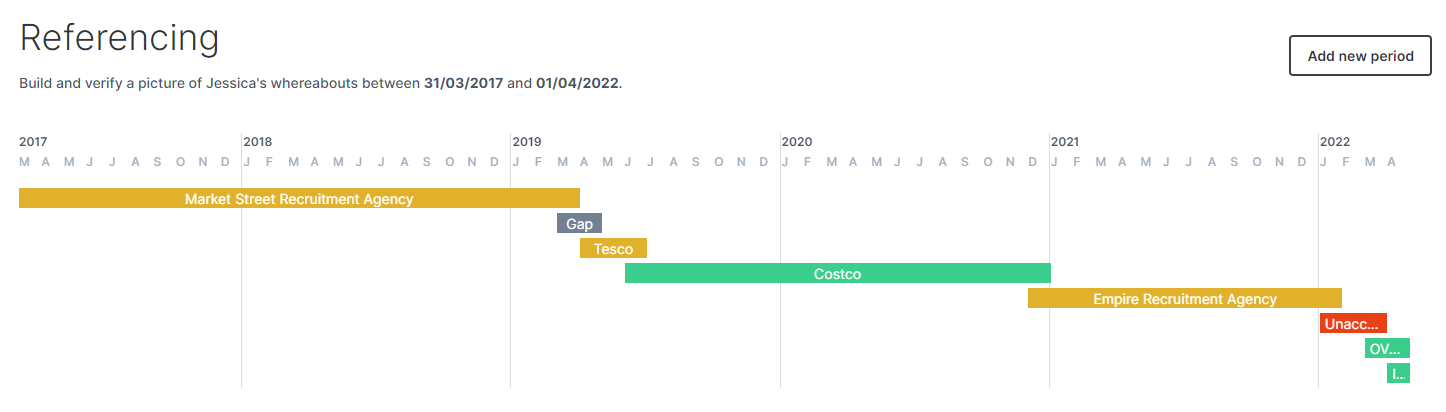
Reference periods¶
As part of the vetting process, references will need to be required to cover a certain amount of time in the applicant's recent history. For instance, a five-year employment history is required as standard for most of the aviation industry.
Adding a new reference period¶
Click the 'Add new period' button above or below the applicant timeline to add a new referencing period to the profile. This will display a new section prompting you to provide information about the reference, including company name, trading status, and address. Click 'Save' once you have finished entering the information, and the reference period will be saved and moved into the 'Ready to request' status by default.
Note
Your applicant can provide their own referencing information via the applicant portal.
Requesting references¶
Once a reference period has been added, you will then need to request the reference from the referee. You can find out more about this here.