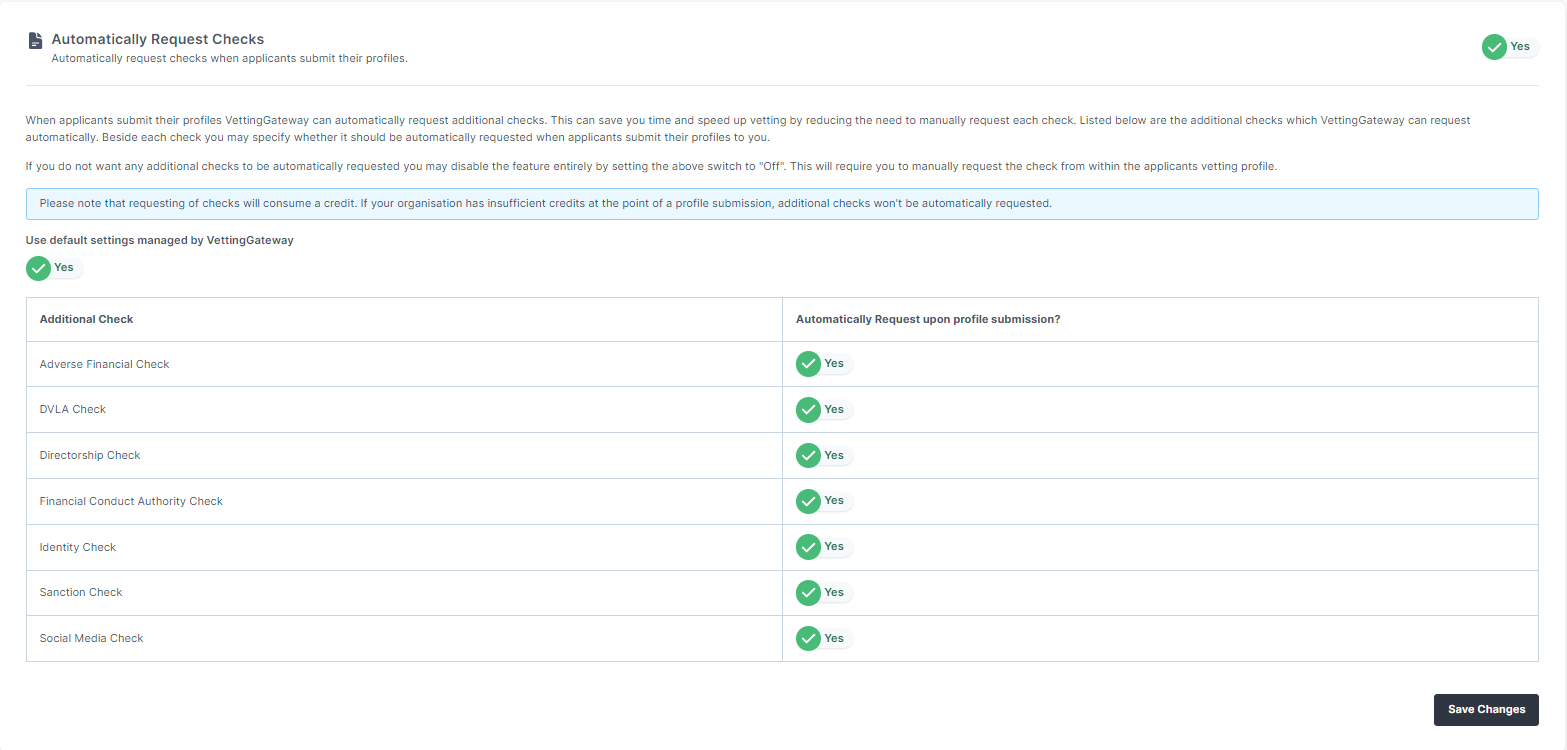Automation¶
Applicants and referees may sometimes need to be chased up on outstanding items that are required to complete their profile. The Automation configuration allows you to adjust the settings of how VettingGateway will perform chasing.
Chasing¶
With automatic chasing switched on, emails and SMS reminders will be dispatched to chase overdue items.
VettingGateway supports being able to automatically chase items which are needed to complete referencing for an applicant. You are able to customise the chasing schedule to suit the needs of your organisation.
Incomplete applicant profile
- Send an applicant a reminder to complete and submit their profile. This can be configured to send a reminder from every 1 day up to every 14 days.
Overdue references
- Send a reminder to a referee asking them to complete and return the reference as soon as possible. This can be configured to send a reminder from every 1 day up to every 14 days.
Overdue additional checks
- Send reminders to applicants who need to complete an action for their outstanding additional checks. This can be configured to send a reminder from every 1 day up to every 14 days.
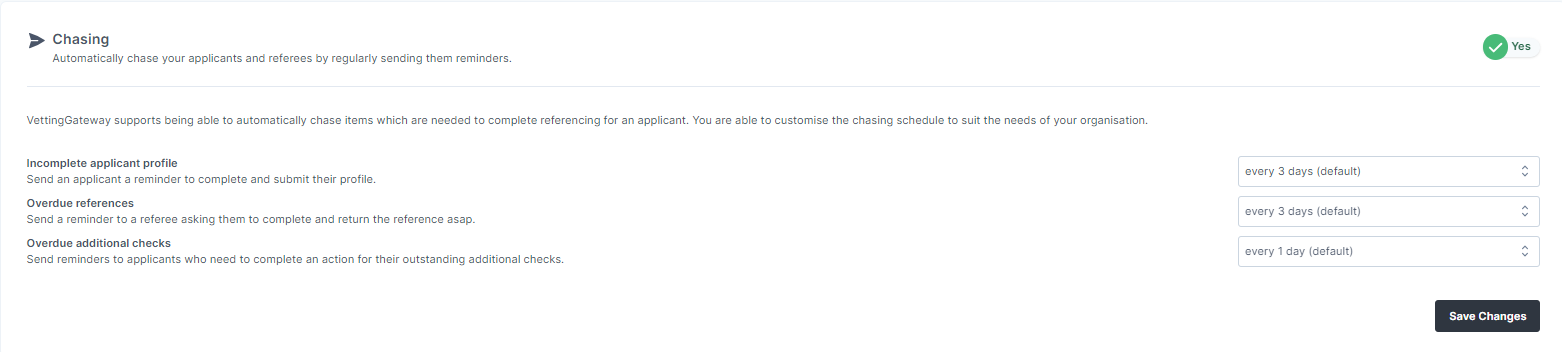
Automatically Request Checks¶
When an applicant has submitted their profile, VettingGateway can automatically request additional checks. This can save you time and speed up vetting by reducing the need to manually request each check. Listed below are the additional checks which VettingGateway can request automatically. Beside each check you may specify whether it should be automatically requested when applicants submit their profiles to you.
- Adverse Financial Check
- DVLA Check
- Directorship Check
- Financial Conduct Authority Check
- Identity Check
- Sanction Check
If you do not want any additional checks to be automatically requested you may disable the feature entirely by setting the above switch to 'Off'. This will require you to manually request the check from within the applicants vetting profile