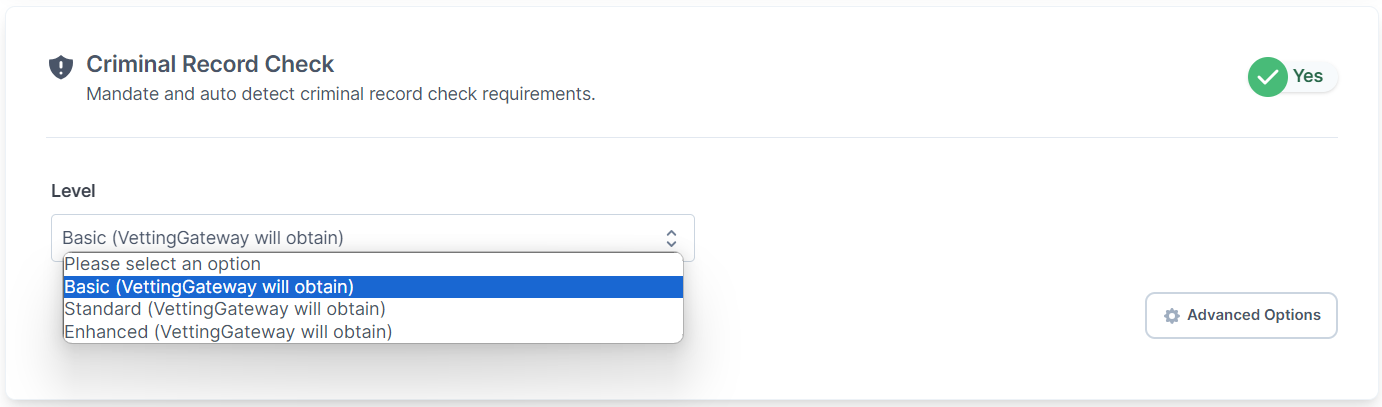Introduction to Criminal Record Checks¶
Depending on the job role your applicant will be performing, you may need to acquire a Criminal Record (DBS) check for them before they can begin their employment. A Criminal Record (DBS) check provides you with an overview of the applicant's criminal record in the UK.
Depending on the level of Criminal Record (DBS) check obtained, you will receive information regarding the applicant's unspent convictions, cautions, warnings, or relevent non-conviction information.
This check involves sending the applicant's data to our Criminal Record (DBS) check provider, CBS, who then work with the Home Office and other relevant organisations to obtain the Criminal Record (DBS) check for your applicant.
The difference between the types of Criminal Record checks¶
VettingGateway supports three main types of Criminal Record (DBS) checks:
- Basic - This is a non-specific check that is available to anyone who requires certification. Basically, it is available to anyone for any purpose. It is commonly used for personal licence holders, couriers or similar.
- Standard - This level of disclosure is subject to eligibility in accordance to legislative criteria. This more in-depth check is often required for careers such as accountants or solicitors.
- Enhanced - This detailed check is also subject to eligibility in accordance to legislative criteria. Individuals who wish to work with vulnerable people will require this disclosure.
| Information included | Basic | Standard | Enhanced |
|---|---|---|---|
| Unspent criminal convictions | ✔️ | ✔️ | ✔️ |
| Spent criminal convictions | ✖️ | ✔️ | ✔️ |
| Inclusion on the Children's Barred list | ✖️ | ✖️ | ✔️ |
| Inclusion on the Adults' Barred list | ✖️ | ✖️ | ✔️ |
| Inclusion on List 99 | ✖️ | ✖️ | ✔️ |
| Other relevant information held by local police forces | ✖️ | ✖️ | ✔️ |
Requesting a Criminal Record check¶
Note
The applicant will need to consent to having the Criminal Record check performed before it can be requested.
Once you have requested a Criminal Record (DBS) check for an applicant, they will see a new 'Criminal Record Checks' section in their applicant portal when they log in to VettingGateway.
There are two ways that you can request a Criminal Record (DBS) check for your applicant:
-
Default Bundle - You can request a single Criminal Record (DBS) check for an applicant by going to 'New Check' in the top right, and selecting 'Use a Bundle'. From the 'Choose Bundle' dropdown, select 'Criminal Record check', and then select which type of Criminal Record check you would like to perform. You can then continue the process as you would normally.
-
Custom Bundle - A Criminal Record (DBS) check can be added to any Custom Bundle just as you would add any other additional check. You can then start a 'New Check' and use that Custom Bundle as required.
Note
If you would like to request Standard and/or Enhanced Criminal Record (DBS) checks, you must complete your organisation's DBS Registration before you will be able to request them via your applicant's vetting profile.