Full Right to Work Status Report¶
Once an applicant has submitted their Right to Work check and TrustID have completed the required checks on their side, a Full Right to Work Status Report will be returned to VettingGateway for your review. This will appear under the Right to Work Check section of the applicant's profile, within the 'Result' section.
Full Right to Work Status Report walkthrough¶
When a Full Right to Work Status Report has been received, you will need to review it as part of the applicant's profile. Expanding the Right to Work Check section will reveal the report in its entirety under the 'Result' section of the check. The report will typically be two pages, as outlined below.
First page - Digital Identity Right to Work Check¶
The first page of the Full Right to Work Status Report summarises key information that was obtained as part of the Right to Work check. This includes the applicant's basic details that were provided, and a summary of what checks have been completed.

(1) Basic details - Here you can see the applicant's basic details that were sent across to TrustID as part of the check.
(2) Identity verification status - Either a 'Yes' or 'No', dependant on whether TrustID could verify the applicant's identity.
(3) Good Practice Guide 45 result - The three-character code provided by TrustID that relates to the identity profile result as outlined in the GPG45 documentation on the government website.
(4) Summary of checks - An at-a-glance list of main checks completed as part of the Right to Work check, and the result of each check.
(5) Photo - This is the photo or 'selfie' provided by the applicant as part of the Right to Work check. This is used to match against the identity document to verify their identity.
Note
The Good Practice Guide 45 (GPG45) is a government document that is designed to make verifying documents easier. For more information on the possible GPG45 results, please click here.
Second page - Document Validation Report¶
The second page of the report goes into more detail as to what checks were performed as part of the Right to Work check, acting as evidence of the provided result.
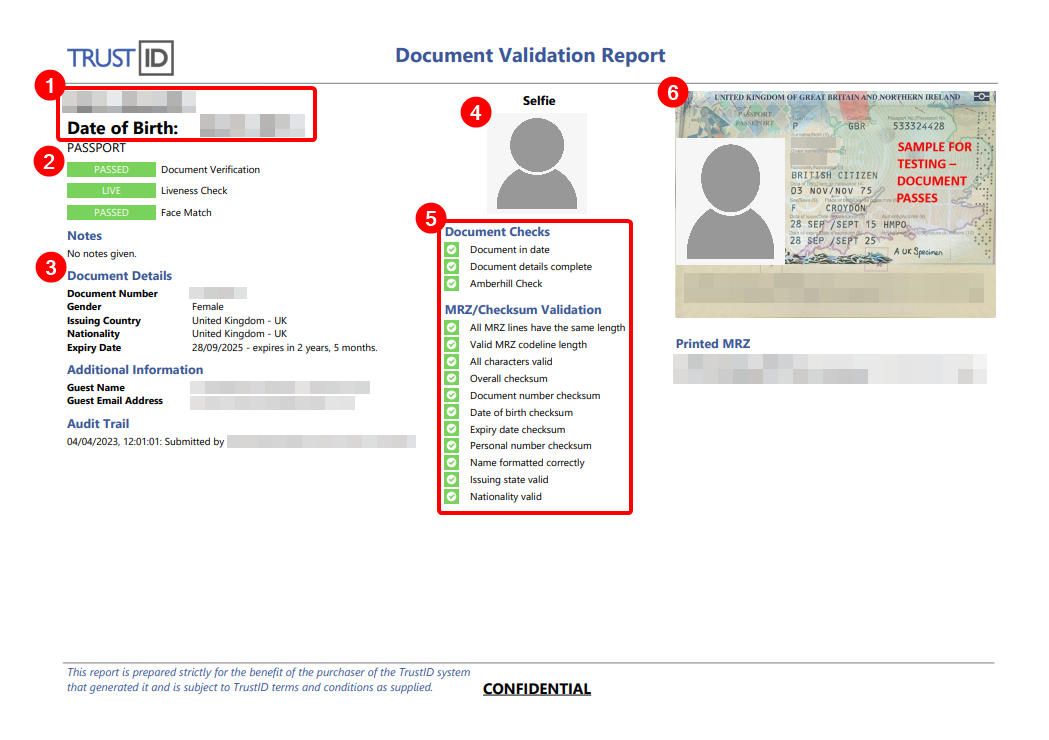
(1) Applicant information - The top left corner of this page displays the applicant's name and date of birth for your reference.
(2) Identity verification checks - The type of identity document provided is shown here, as well as the results of three main checks:
- Document Verification - Whether or not the provided identity document has passed TrustID's verification.
- Liveness Check - Whether or not the applicant's photo appears to have been taken solely for this check, rather than a photo of a photo, for example.
- Face Match - Whether or not the applicant's photo matches the one included on their identity document.
(3) Identity document details - Key information taken from the applicant's provided identity document, such as document number and expiry date.
(4) Photo - This is the photo or 'selfie' provided by the applicant as part of the Right to Work check. This is used to match against the identity document to verify their identity.
(5) Detailed checks - A list of all the checks that have been run against the applicant's provided details, photo, and identity document, and the result of each check.
(6) ID Document - This is a copy of the ID document that the applicant has uploaded.