Introduction to the Marketplace¶
VettingGateway offers a Marketplace functionality where Users can purchase credits for use in applicant profiles. The Marketplace covers everything from credits for sending SMS messages to applicants to UK Aviation standard background checks.
You can find the VettingGateway Marketplace by clicking on it in your side menu.
Navigating the Marketplace¶
Once you have accessed the Marketplace, you will see a screen similar to the one below. We have designed the Marketplace to be straightforward and easy to get around, so you can find any checks you require for your vetting profiles.
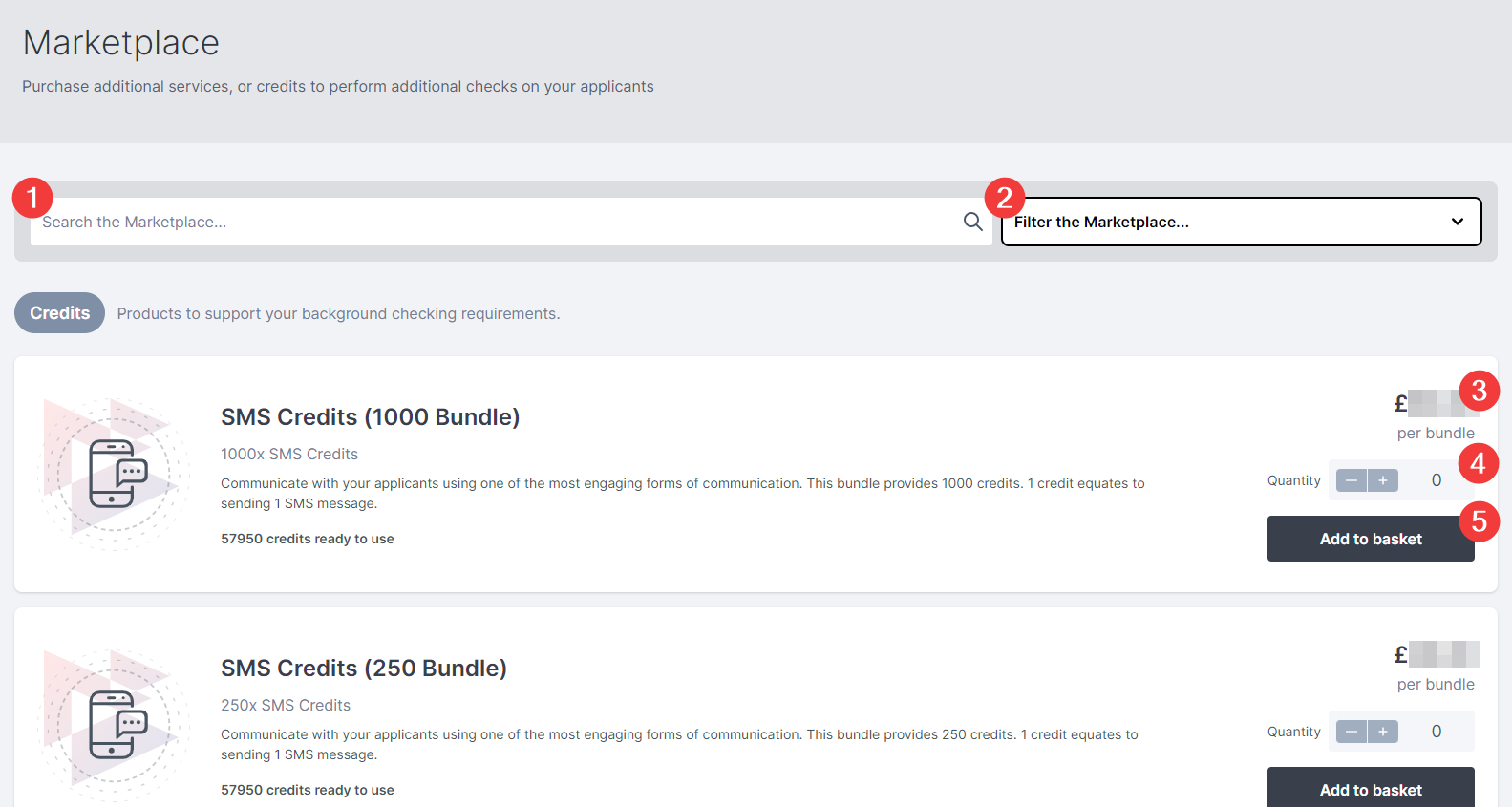
(1) Search
- The search bar allows you to quickly enter the type of check you are looking for, and bring up any results from the Marketplace.
(2) Filters
- Use this dropdown to automatically filter the Marketplace to only display the types of checks you are looking for.
(3) Price
- The price displayed to the right of the check is how much it costs to purchase this check/bundle.
(4) Quantity
- Use the plus/minus buttons to manually adjust the quantity of checks/bundles you are looking to purchase.
(5) Add to basket
- Click here to add your desired check/bundle in the chosen quantity to your basket.
Purchasing checks¶
After adding your desired checks to your VettingGateway basket, click on the shopping cart icon in the top-right of VettingGateway. In this panel you can adjust the quantities of the contents by editing the numbers next to each row.
When you are ready to make your purchase, click 'Proceed to Checkout'.
You will then be presented with the option to pay using a debit/credit card, or to pay by invoice.
If you have Admin permissions, you can view all of your previous Marketplace purchases in your order history.
Volume discount¶
Some of the credits available in VettingGateway can be purchased at a discounted rate when certain order volumes are met. Eligible checks include (but are not limited to):
- DBS credits
- Digital Right to Work Check credits
- GSAT credits
You can check the volume discount information for an eligible check by going to the Marketplace and clicking the 'Show volume discounts' button underneath the price per credit.
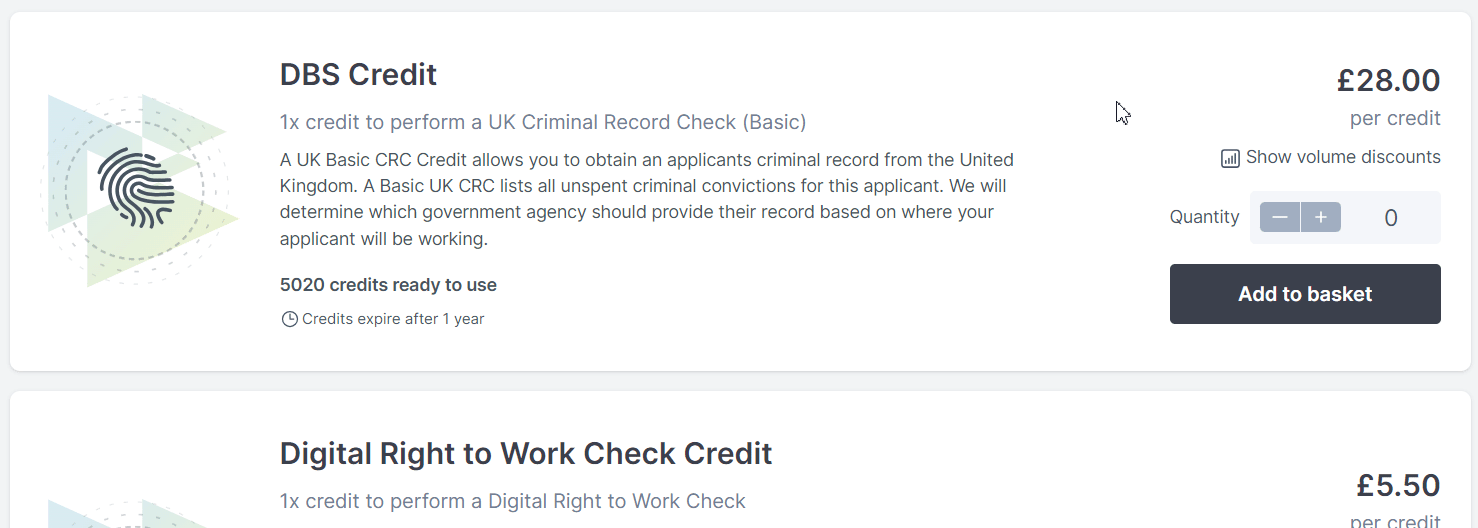
Note
Volume discount is only available on select check credits. If you do not see the 'Show volume discounts' button next to a certain check type, then that check type cannot be purchased at a discounted rate.
Payment failure¶
If your payment is unsuccessful, VettingGateway will display an error message with details on what went wrong, as shown below:
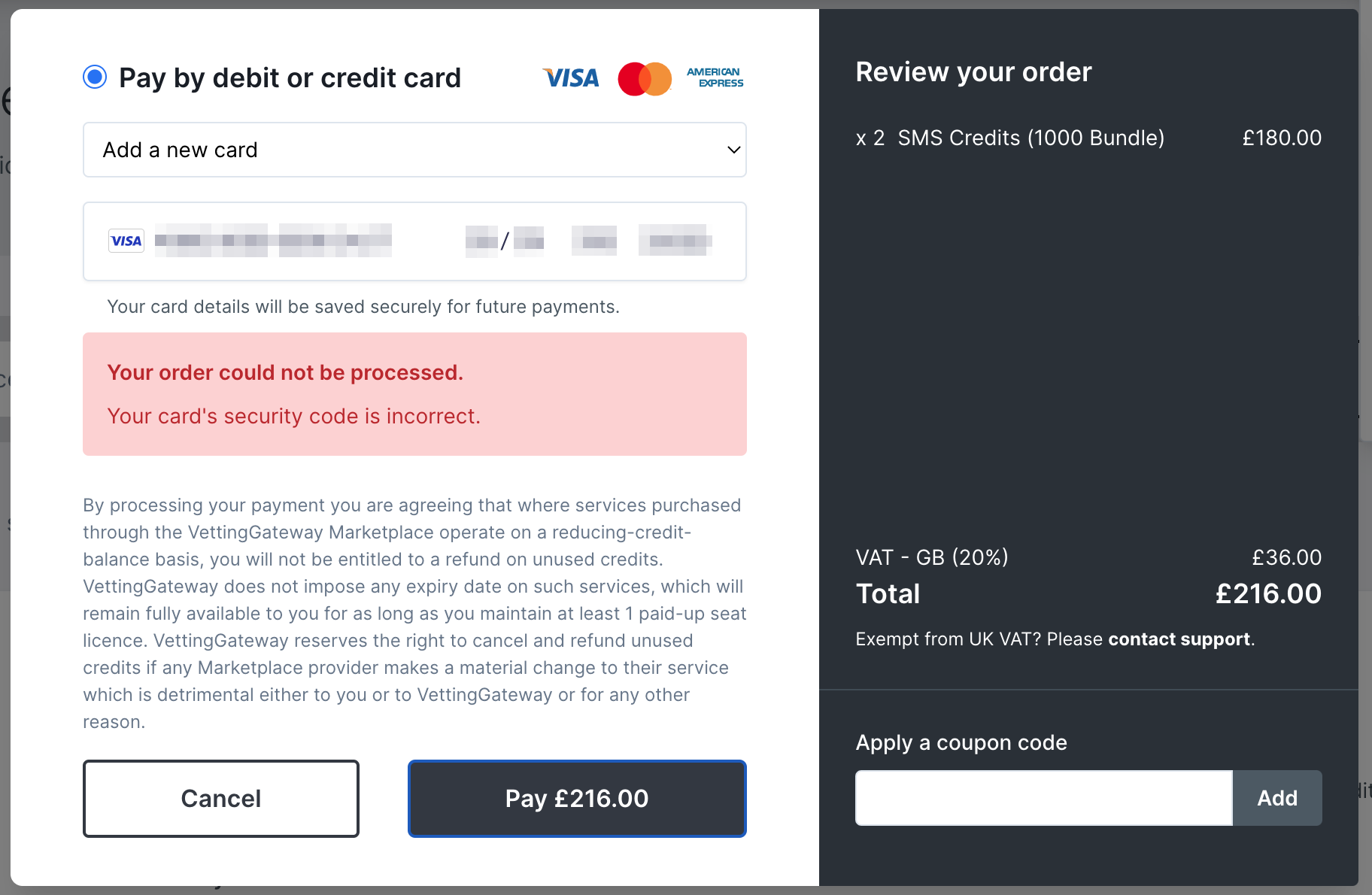
Credit expiry¶
Credits in VettingGateway are valid for 12 months from the time of purchase. You can find a specific check's expiry information on the Marketplace, underneath the active credit count on each of the different check types.
Note
Any checks purchased prior to credit expiry being implemented will not expire, and will remain valid until they are used.
Please note that any checks purchased prior to credit expiry being implemented will be used first, before any checks that will expire.