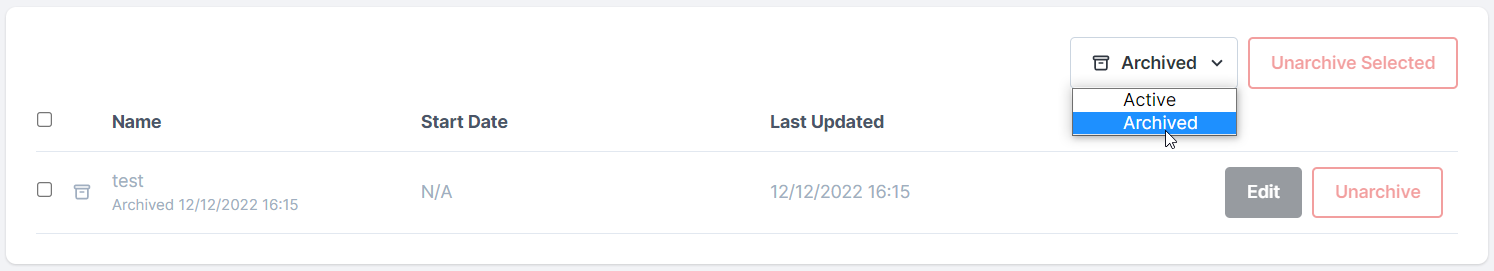Custom Bundles¶
Note
In VettingGateway we refer to a collection of different background checks as a 'Bundle'.
For example, the UK Aviation 4 Bundle contains 5 Year Referencing, 1 Basic DBS Credit, and 1 GSAT Credit.
The individual parts are 'checks' and the collective is a 'Bundle'.
A Custom Bundle allows you to meet the specific vetting requirements of your business by defining the background checks that you want your applicants to undergo.
There are two ways to create a Custom Bundle:
- Click '+ New Check' and choose the ‘Build your own’ option. This will then show all the options you can configure and the standard to which you can vet your applicant against. Completing this will save this configuration as a Custom Bundle for you to use again.
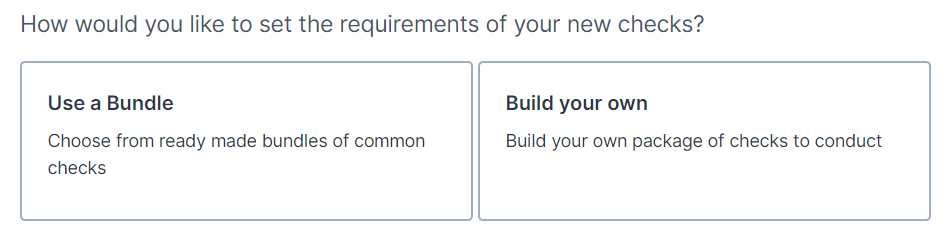
- The alternative way is to go to the Bundles section in the Admin panel. From here you can click '+ Create New Bundle'.
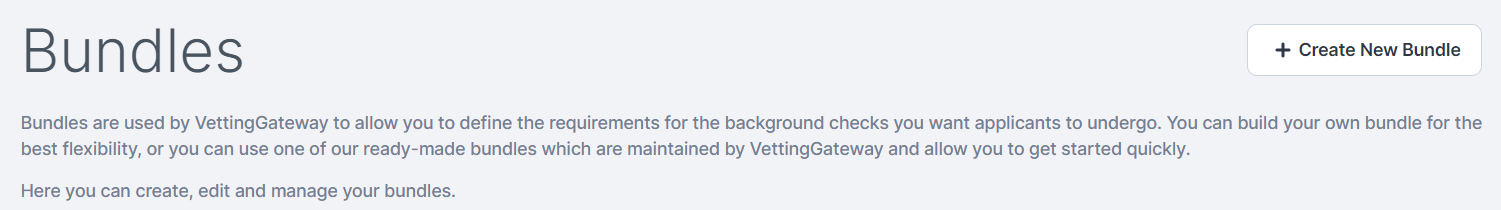
Creating a Custom Bundle¶
When creating a new Custom Bundle, you will be presented with a number of sections to complete to meet your business needs.
Follow the on-screen instructions to complete your new Custom Bundle.
How to manage Custom Bundles¶
Once you have created your Custom Bundle, it can be found by going to Admin > Bundles. From here, you can manage your existing Custom Bundles as outlined below.
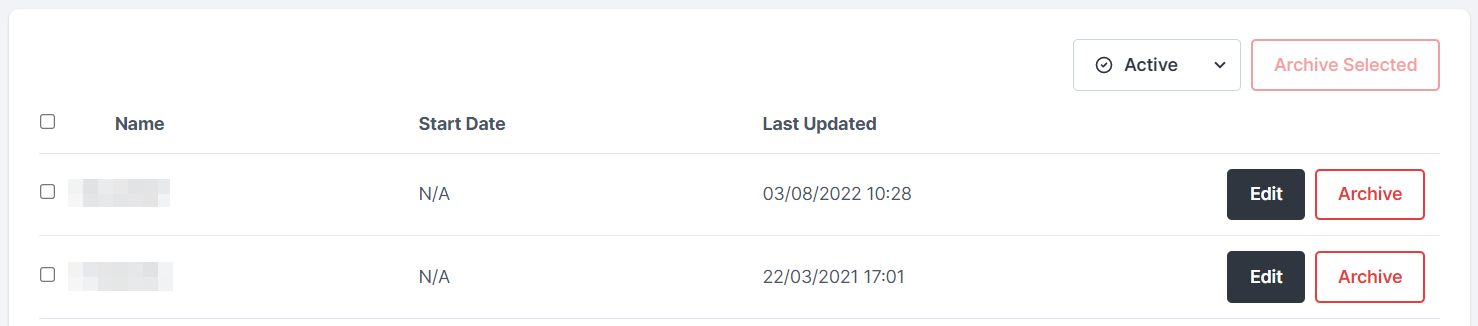
Editing an existing Custom Bundle¶
An existing Custom Bundle can be edited by clicking the 'Edit' button next to the name of the Custom Bundle. This will open up the 'Edit Bundle' page, allowing you to amend the configuration of the Custom Bundle that was defined at its inception.
Once you have made your changes, scroll down to the bottom of the page and click 'Continue'.
Archiving a Custom Bundle¶
If your business no longer requires a certain Custom Bundle, click the 'Archive' button next to the name of the Custom Bundle. Then click 'Yes, archive Bundle'.
Once a Custom Bundle has been archived, it will no longer appear in the list of 'Active' Custom Bundles. You can change the filter on this page from 'Active' to 'Archived' to view any archived Custom Bundles. From here, you can unarchive any Custom Bundles that you'd like to be made active again.