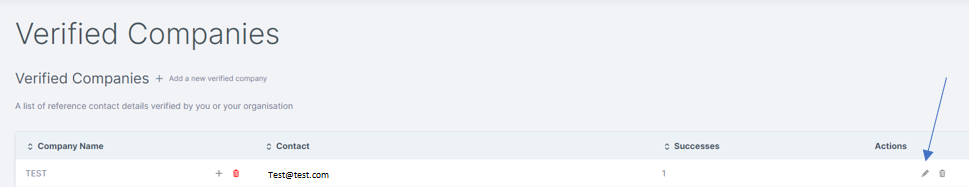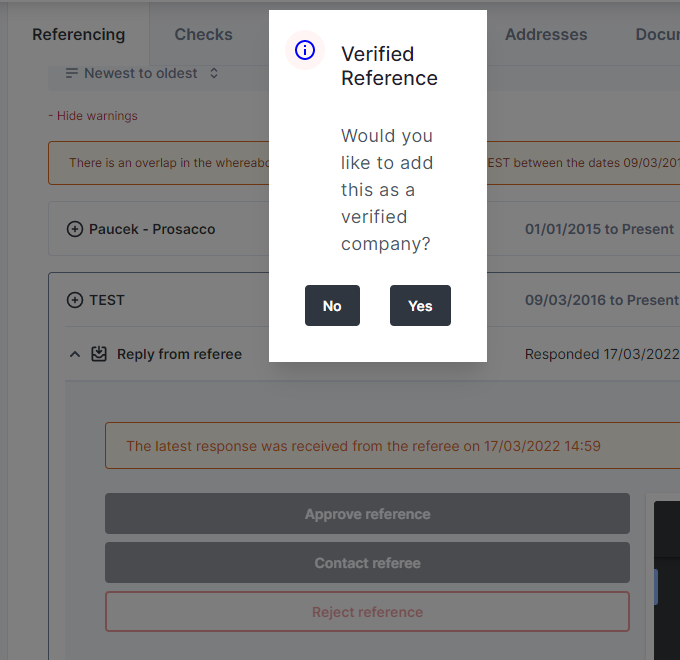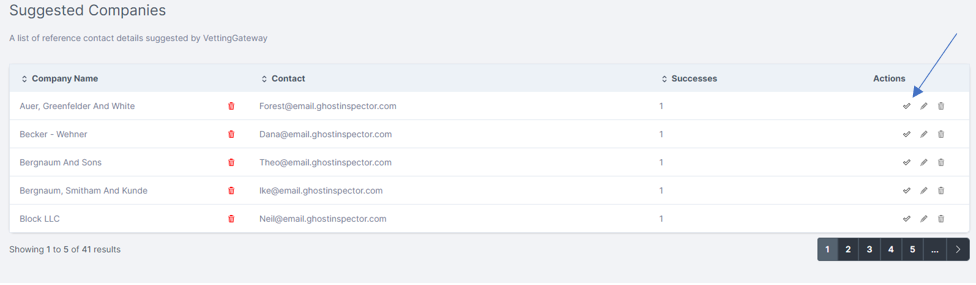Verified Companies¶
A 'Verified Company' is a company contact that has been verified to be the most successful avenue to receive a reference from. VettingGateway will learn from the references you approve and will add their contact email to your address book for reference in the future.
Sometimes big companies (like Tesco) use a generic corporate email for reference checks, and candidates might not know about it. Instead, they’ll usually give you their local manager’s contact details.
When you request a reference, you’ll have the option to send it to the verified contact instead of the one the applicant provided.
Think of this feature as your organisation’s built-in “referee address book” to make the referencing process easier.
You’ll also see a response rate next to each verified email address, so you know which contacts tend to reply the most.
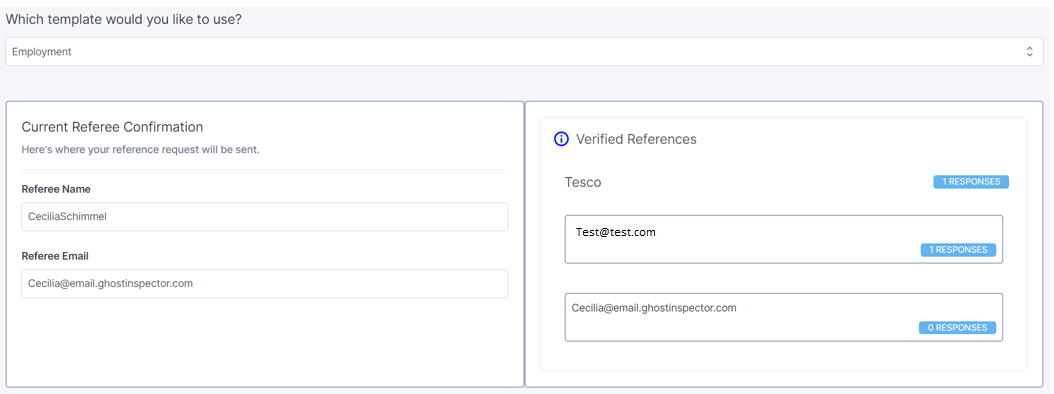
Adding a Verified Company¶
To add a verified Company there are 2 ways of achieving this. The first is via the Verified Company page by clicking the '+' icon beside the Verified Company subtitle.
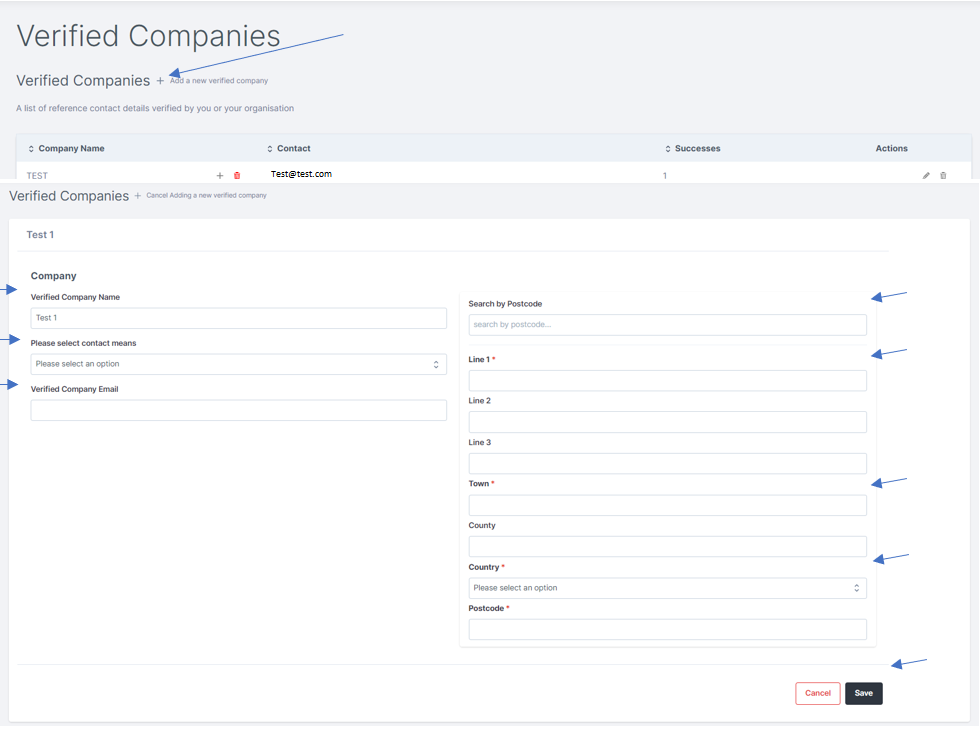
The second way is when a reference has been received by a contact that is not already verified. When the reference is approved you will be asked if you would like to add the contact as a Verified Company. If you click yes, the details will be added to the Verified Company list.
Adding a Suggested Company to the Verified Company list¶
To add a Suggested Company, go to the suggested company table and verify the specific company with the tick icon.
Editing the Verified Company data¶
To edit any company details, go to ether of the tables and click the pencil icon in the right-hand column.