Milestones¶
Milestones are a feature on applicant profiles that alert you when a set number of vetting conditions have been met. By default, the only Bundle that includes a Milestone is BS7858, which includes the 'Limited Screening' Milestone. Custom Milestones can also be added to Custom Bundles - this allows you to create your own set of conditions that must be met in order to complete the Milestone.
How Milestones work¶
After creating an applicant profile using a Bundle that includes Milestones, you will see an additional item on the list of requirements on the left hand side of the profile. For the BS7858 Bundle, this item will be called 'Limited Screening', but if you are using a Custom Milestone then it will use the name of the Custom Milestone instead.
Custom Milestones are only available to organisations using the Enterprise subscription of VettingGateway.
Note
If you downgrade your Enterprise subscription, any Custom Milestones will remain on the applicable profiles but will not be viewable or completable. If you edit the Custom Bundle the Milestone is applied to then it will be removed and the Milestone section will not appear.
The Limited Screening Milestone will still function as normal on any profiles using the BS7858 Bundle.
Conditions¶
You can view the Milestone conditions by either clicking on the item from the list on the left hand side of the profile, or by clicking the three dots next to the applicant name and selecting 'Milestones'. Both methods will then open a panel that lists all applicable Milestones for the profile you are viewing.
Clicking on the name of the Milestone will expand that section and display all conditions that must be met before that Milestone will be considered completed, and whether or not they need to be signed off.
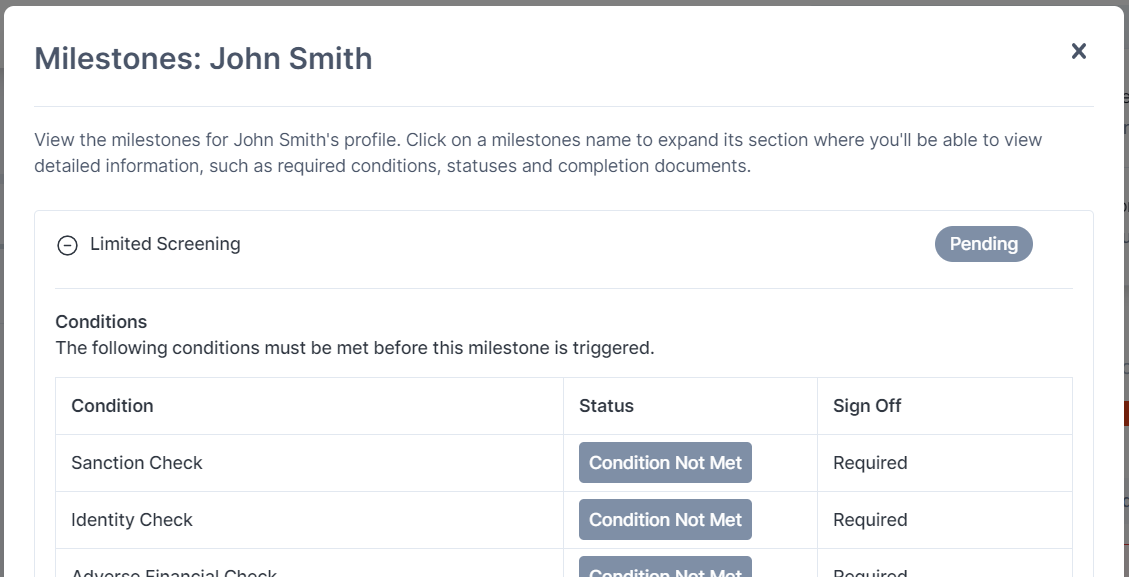
Alerts¶
VettingGateway will automatically create Tasks to alert you when a Milestone requires action, or has been completed.
If the Milestone requires sign-off, a Task will be created once all of the Milestone conditions have been satisfied notifying the sign-off User that they need to review the Milestone before it can be marked as completed.
Once the Milestone has been completed (after it has been signed off, or once all conditions have been satisfied if it does not require sign-off), a Task will be created confirming that the Milestone has been completed.
Sign-off¶
Milestones have an additional level of vetting called 'sign-off'. This is a requirement on the standard 'Limited Screening' Milestone, and can be toggled on/off as desired on a Custom Milestone.
Once the applicant profile has satisfied the requirements of the Milestone, it will require the sign-off User to review all of the criteria and evidence and confirm whether it is acceptable.
Custom Milestones¶
Note
Custom Milestones are only available to organisations using the Enterprise subscription of VettingGateway.
Custom Milestones can be configured to meet your vetting requirements as part of a Custom Bundle.
When creating or editing a Custom Bundle, scroll down until you see the 'Milestones' section - this will, by default, be toggled off. Changing the toggle in the top right to 'Yes' will expand the section as shown below:
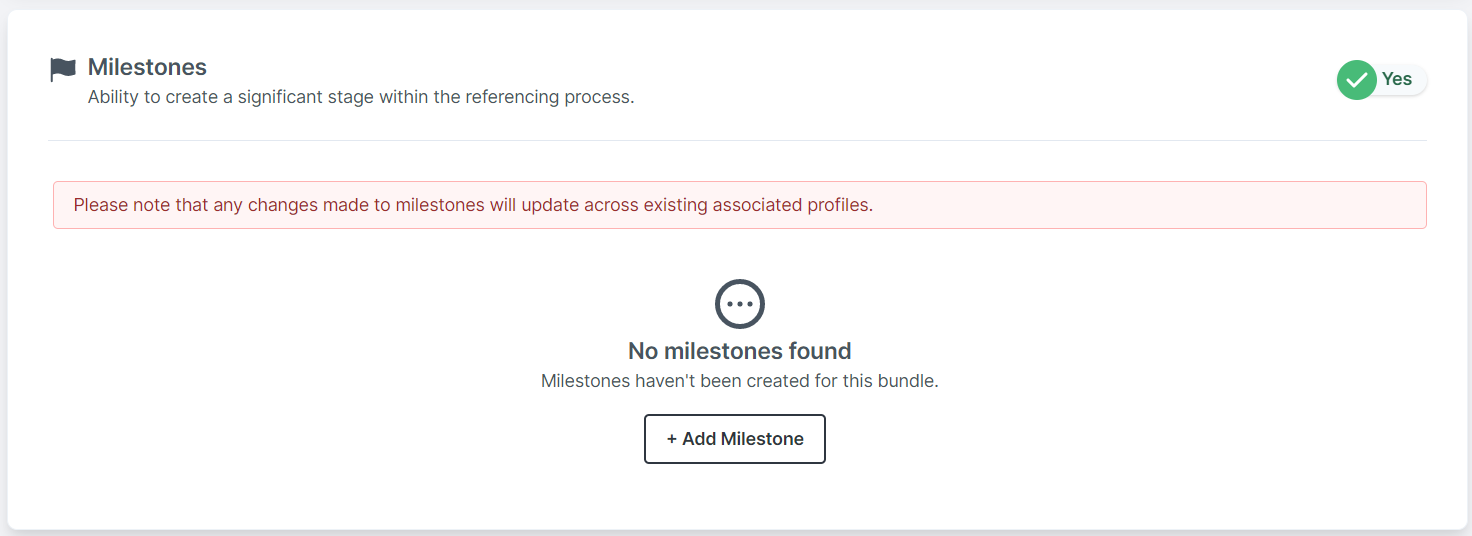
Note
If you are amending an existing Custom Bundle's Milestones, please be aware that your changes will apply to all applicant profiles that use that Bundle.
Click 'Add Milestone' and you will see the section expand further to allow you to customise your own Milestone with relevant conditions. You can add up to 30 different conditions per Milestone.