Completing a Profile¶
While navigating VettingGateway you may notice a number of filters based on the state of a vetting profile; incomplete, or complete. In order for VettingGateway to consider a profile as completed, you will need to have approved all of the sections of the profile. When all sections of a profile have been completed and approved, a profile will go into a stage called 'Final Checks'. Once you have finished the Final Checks on the profile, it will be complete!
Final Checks¶
After approving each section during the vetting process, the Final Checks section will appear at the top of the applicant's profile.
A profile's Final Checks involve a User in your Organisation reviewing each requirement for the given profile, and approving or rejecting each one. Each section can be expanded by clicking on it and VettingGateway will then display any relevant documents for that section, making the Final Check process as smooth as possible.
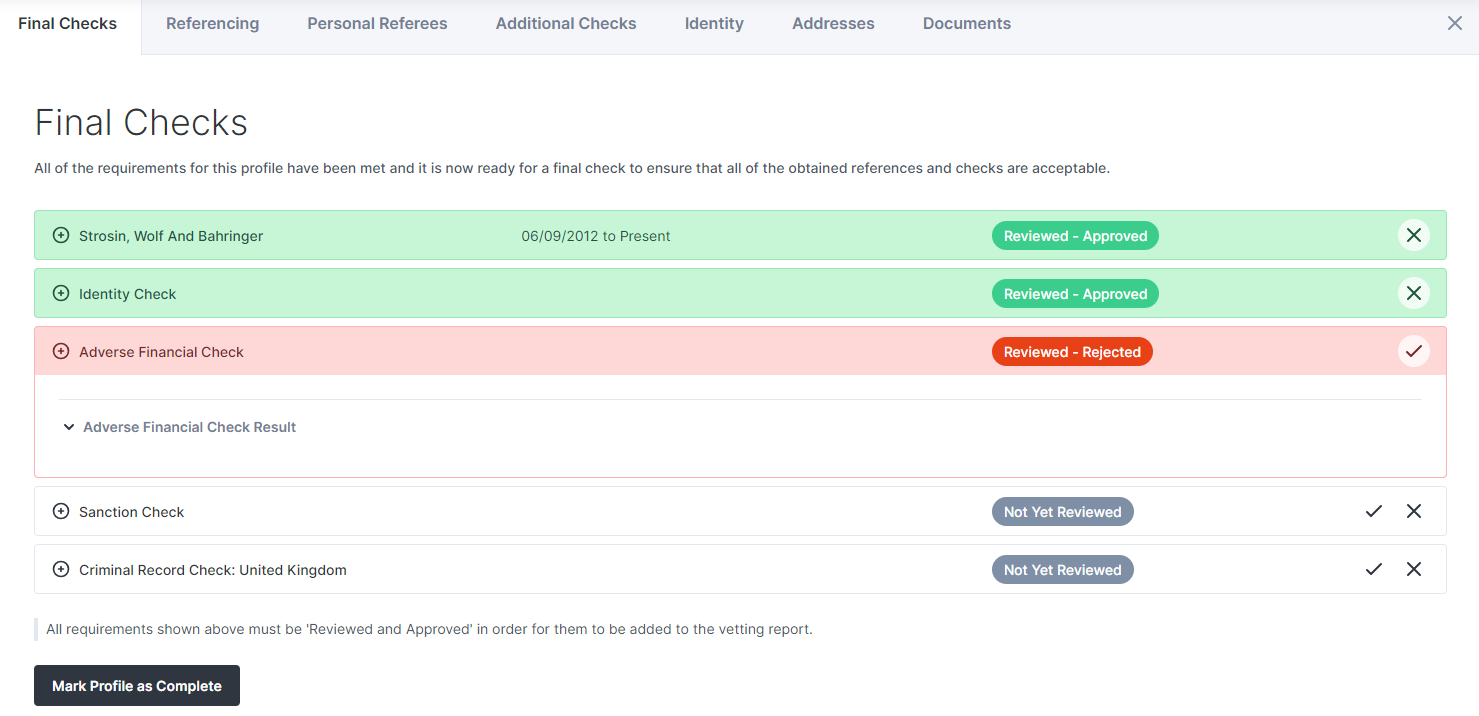
Once you have completed the Final Checks and marked all sections as approved, click the 'Mark Profile as Complete' button.