Check your Details are Correct¶
It's important VettingGateway has an accurate picture of your whereabouts during the referencing period, so in this section you'll be asked to confirm the details you've provided are accurate.
You'll be shown your history according to the answers you've given. Please thoroughly read each of the numbered areas, ensuring the details are correct.
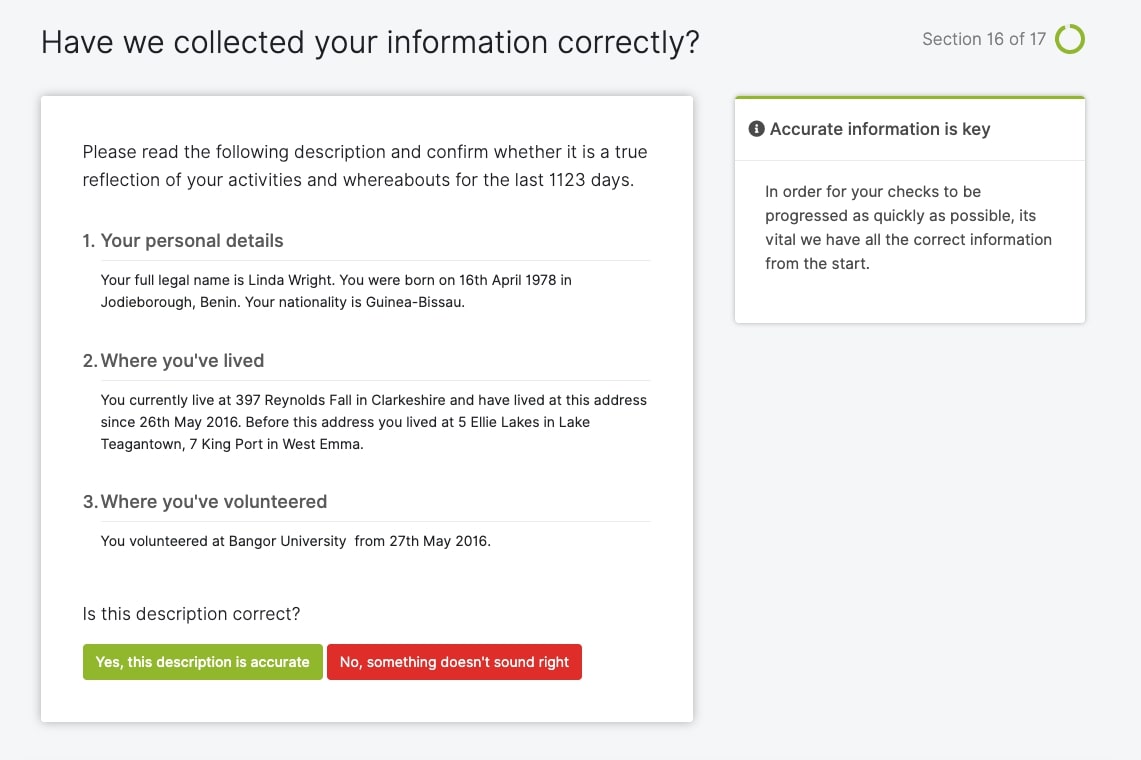
If you're happy the information is correct, click the button 'Yes, this description is accurate' and you'll be taken to the next section.
If you notice any errors, please select 'No, something doesn't sound right' and you'll be taken through the below page.
Correcting Errors¶
On this page you'll be shown your history with each amendable entry highlighted.
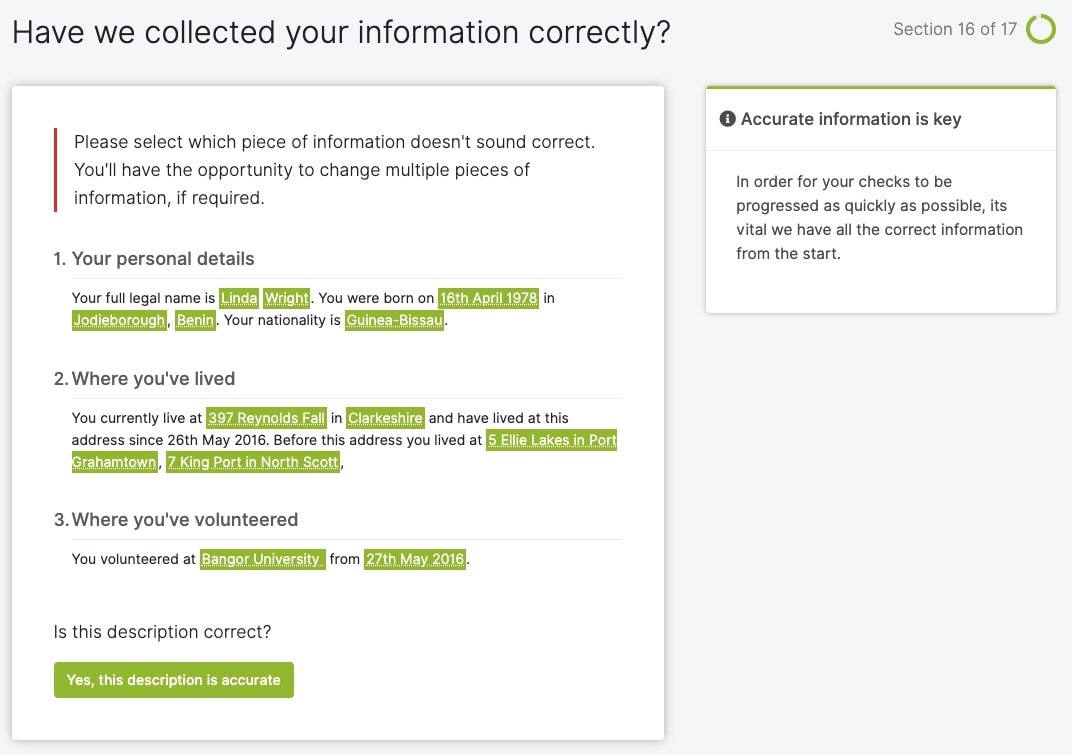
To make a correction, click the highlighted area and you'll be taken to the entries form, where you can change it. After saving the change you'll be taken back to the corrections page to make further adjustments if required.
Once you're happy the history description is correct, please click the 'Yes, this description is accurate' button and you'll be taken to the next section.